Note: DNS actually stands for “Domain Name System”. However, “Domain Name Server” is a commonly used informal term, and it specifically refers to the servers that hold the data and perform this translation task as a part of the larger Domain Name System. So, while “domain name server” is a component of the DNS, the proper full term for the system is “Domain Name System”. Due to most persons using the informal term, we are using “Domain Name Server” in this blog post”
FIRST: WHAT IS DNS AND WHAT DOES IT MEAN?
So, imagine you have a friend named Bob. Bob lives in a big city, and while you know Bob’s name very well, you don’t know his exact address. Now, let’s say you want to send Bob a letter. You can’t just write “Bob, Big City” on the envelope. The postal service wouldn’t know where to deliver it. You need Bob’s specific address.
The internet works in a similar way. Every time you want to visit a website, like www.[somewebsite].com, your computer needs to find out where that website “lives” on the internet. Websites don’t have physical addresses like houses do; instead, they have IP addresses, which are series of numbers like “192.0.2.1”.
Just like you wouldn’t remember Bob’s exact address in a big city, most people wouldn’t remember these numeric IP addresses for every website they visit. This is where DNS, or Domain Name Server, comes into play.
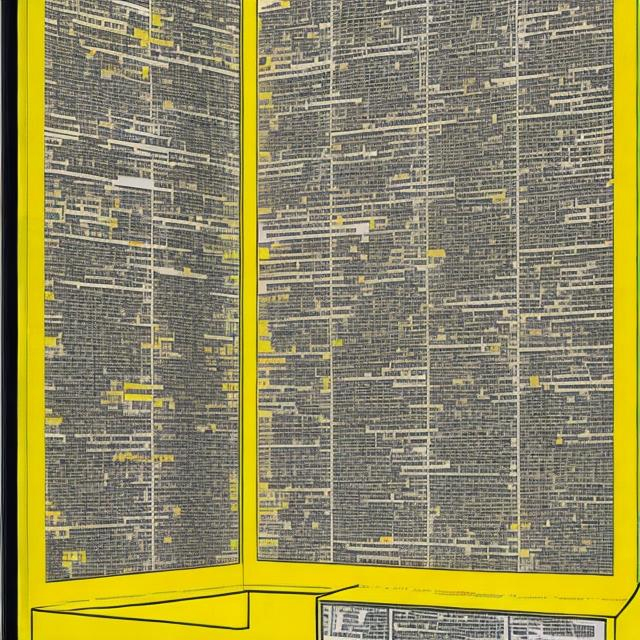
In a nutshell:
1. You (the user): I want to visit www.[somewebsite].com.
2. Your computer: I’m not sure where www.[somewebsite].com lives. Let me ask the DNS server.
3. DNS server: I know! www.[somewebsite].com lives at IP address 192.0.2.1.
4. Your computer: Great! Let’s go there and visit the website.
Now, you might wonder, how does the DNS server know the IP address of every website? Well, there’s a hierarchy of DNS servers, and they talk to each other. When you buy a domain (like www.[somewebsite].com), you set its IP address with a specific DNS server. Other DNS servers around the world will eventually get this information and keep it handy for when someone asks.
So, to wrap it up: DNS is like a helpful directory service for the internet. It translates human-friendly website names into computer-friendly IP addresses, allowing us to easily navigate the vast world of the web.
KEY CONSIDERATIONS WHEN CHANGING YOUR DNS
Changing a domains DNS can have several implications. Here are some key things to consider when making such a change:
Website Downtime
Depending on how DNS propagation occurs (the time it takes for changes to spread globally), there could be a period where users can’t access your website.
For this reason many make their DNS changes during off-peak hours.
Old Website Files
Before making the switch, ensure you have a full backup of your website’s files, databases, and any other essential data.
If you’re migrating to a new host, you’ll need to transfer and set up these files on the new server.
If you’re using hosted email services on the same server as your website, switching DNS might impact email delivery.
Ensure your new host/server has email capabilities if you plan to continue hosting email there.
Check and configure MX (Mail Exchange) records to ensure they point to the correct server.
Backup all emails, especially if you’re migrating email servers.
DNS Record Management
Ensure you have a list of all the current DNS records, including A, AAAA, CNAME, MX, TXT, etc.
Configure the new DNS settings to match your previous setup, adjusting as necessary for new IP addresses or server configurations.
Third-Party Services
Remember that some services like analytics, payment gateways, or CDNs might be tied to your domain or specific DNS records. Ensure these still work after the DNS change.
SSL Certificates
If your site uses HTTPS, ensure your SSL certificate is set up correctly on the new server.
Redirects from HTTP to HTTPS should also be set up on the new server.
Propagation Time
DNS changes can take anywhere from a few hours to 48 hours to propagate worldwide.
Using tools like global DNS checkers can help you monitor the progress of this propagation.
Caching Issues
After changing your DNS, some users might still see the old version of your website due to caching. Clearing server and browser caches can help, but you can’t control this for all visitors.
Consider notifying users of potential changes and recommending a cache refresh.
Test Thoroughly
After changing the DNS, test your website to ensure everything functions correctly. Check all pages, forms, and other interactive elements.
Changing DNS is a critical task, and careful planning will help mitigate potential problems. Always keep backups and monitor the website closely after the change.
WHAT ARE THE SEO IMPLICATIONS OF CHANGING YOUR DNS?
Changing your DNS can indirectly impact your Search Engine Optimization (SEO) in several ways, especially if it involves migrating to a new host or data center. Here’s a detailed look at how SEO may be affected:
Website Speed
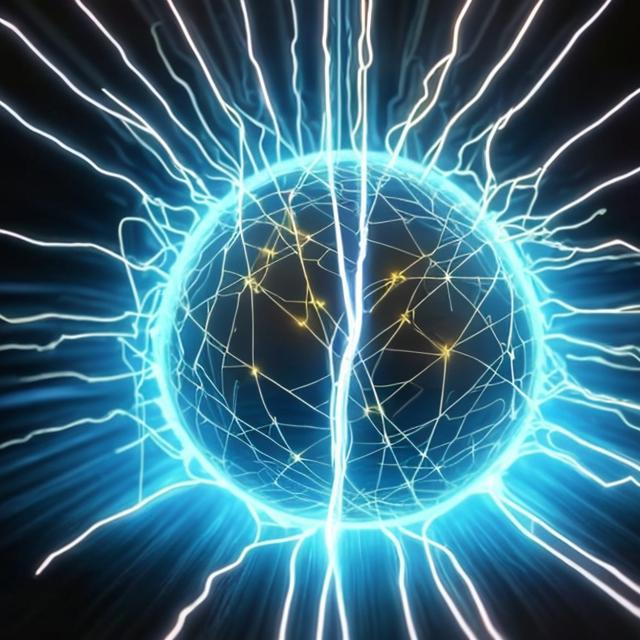
Time to First Byte (TTFB) is a metric that measures the responsiveness of your web server. If this number increases significantly after moving to a new host, it could indicate server issues that may affect SEO.
Downtime
While DNS changes propagate, there might be periods of downtime or inaccessibility. If search engine bots try to crawl your site during these times and can’t access it, it could temporarily affect your site’s indexing.
Extended downtime can send negative signals to search engines, implying your site isn’t reliable, which could affect rankings.
Server Location
– The geographical location of your server can influence SEO, especially for local searches. If you change to a host with servers in a different country or far from your target audience, it might impact site speed for that audience and, by extension, your site’s local search rankings.
Website Security
If your new host doesn’t prioritize security, and your site gets compromised, this can significantly harm your SEO. Search engines can blacklist or demote websites that are hacked or distributing malware.
SSL/TLS Implementation
As mentioned earlier, if there’s an issue with your SSL certificate transfer or setup, it can cause website access issues. Google gives preference to sites that are secure (HTTPS), so any problems here can affect rankings.
Shared IP Issues
If you’re on a shared hosting plan, your site might share an IP with other websites. If any of those other sites engage in spammy or malicious behavior, it could potentially affect the reputation of your shared IP, though the direct impact on SEO is often debated among experts.
Crawl Budget
Search engines allocate a specific amount of resources to crawl a website; this is known as the crawl budget. If your new server responds slower, search engines might crawl fewer pages on your site within the same timeframe, possibly leading to less efficient indexing of your content.
Redirects & Configuration
If your site structure or URLs change during migration, it’s crucial to set up 301 redirects properly. Even a small oversight can lead to broken links or lost “link juice” (the SEO value from backlinks).
Additionally, settings in your robots.txt file or .htaccess (for Apache servers) might change or get lost during migration, potentially affecting how search engines interact with your site.
Change in Platform or CMS
If the DNS change is accompanied by a platform shift (like moving from WordPress to another CMS), it can introduce a myriad of SEO challenges, from altered URL structures to differences in how the platform handles metadata.
In summary, while a DNS change in itself isn’t directly related to SEO, the broader implications of changing hosts or servers can have a substantial impact. Monitoring your site’s performance metrics and search rankings closely after such a move can help you spot and rectify any arising issues promptly.

