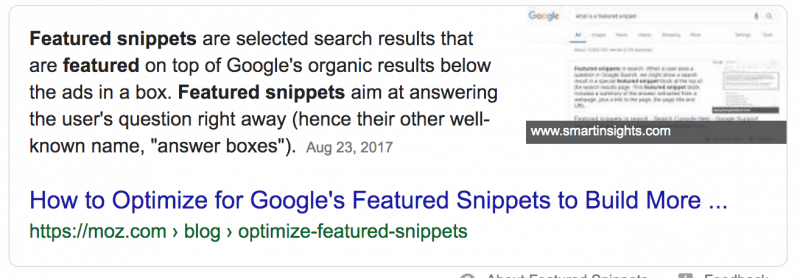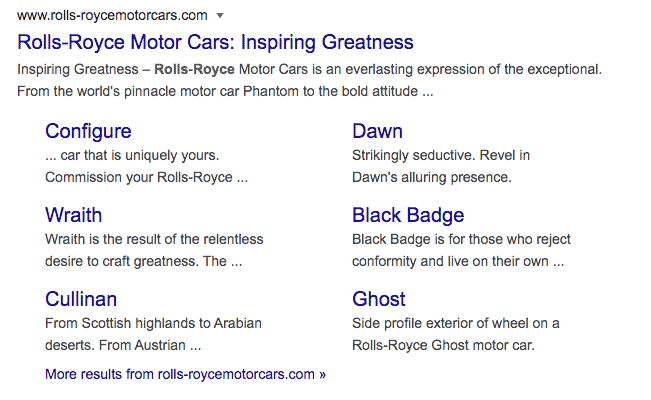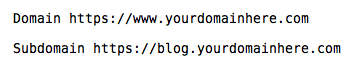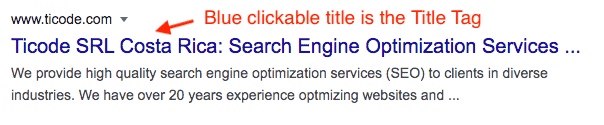SEO GLOSSARY
Welcome to our SEO Glossary. This glossary contains terms related to SEO, web development, PPC (pay per click), and email lists. If you think we have missed anything important, please drop us a note via the contact form and we’ll be happy to address it.
SEO GLOSSARY
A | B | C | D | E | F | G | H | I | J | K | L | M | N | O | P | Q | R | S | T | U | V | W | X | Y | Z
Above the fold: content located in the top half of a web page, appearing on screen without having to scroll down.
Algorithm: in terms of SEO an algorithm is a program used to search through data and deliver specific, refined results related to a user’s search query. Search engines combine algorithms to organize and rank pages.
Algorithm Update: a change to an algorithm. Sometimes search engine tweak their algorithms to try and improve the quality of search results.
Alt Attribute (sometimes errantly called Alt Tag): a descriptive phrase attached via HTML to each image on a website to help visually impaired persons know what an image represents. The alt attribute is read to the site visitor and should contain an accurate description of the image.
Analytics: analysis and interpretation of data collected as related to website visitors. see Google Analytics
See also Google Analytics
Anchor Text: the clickable words in a link. For example here is a link to my home page. The words “link to my home page” are clickable and known as “anchor text”. Anchor text is usually highlighted with an underline or change in text color or style.
Apache: Apache Web Server is an open-source web server software. It was initially developed by a group of software engineers but is now maintained by the Apache Software Foundation. A recent survey by w3techs indicates Apache has 42.9% market share, followed by NGINX with 30.8%.
Artificial Intelligence (AI): making computers act like humans. In place of rigid programs with fixed actions an AI computer is supposed to learn from experience and not require human intervention to make decisions.
Authority: the reputation of a website in the eyes of a search engine. Site that are considered more trustworthy are said to have higher Authority.
Authority site: a site that is known to contain trusted information and only links to websites with trusted information. It is usually well respected within its industry.
Backlink: (see inbound link)
Bing Webmaster Tools: an interface by the Microsoft search engine Bing designed to provide diagnostic and reporting tools to webmasters trying to gain more relevant traffic from Bing.
Black Hat: SEO practices that violate Google’s quality standards and put a website at risk of a manual action.
Bot: (see crawler or Googlebot)
Bounce Rate: the number of visitors who visit only one page on your website then quickly leave. A high bounce rate is usually caused by ranking for irrelevant keywords or by having poor quality content on a page.
Branded Keyword: keywords that contain a specific brand name or variations thereof. For example: coke, diet coke, coca cola..
Breadcrumb: a set of links, usually above the content, that help a visitor know where they are in a website. They may look something like:
Home >> Products >> Foods >> Frozen
Broad Match Keyword: this term is used a lot in PPC. Broad match keywords are usually shorter in length and bring in more traffic because they tend to be combined with other words. The traffic isn’t necessarily good quality because it is difficult to know search intent (see Search Intent).
Broken Link (aka dead link): a link that leads to a 404 “page not found”. This can occur when a page is taken down and not redirected to a new page.
Cache (caching): temporarily storing web content such as pages, images and other web media to make page loading occur faster.
Canonical URL: a meta tag that identifies the preferred source of information. Example: if you copy content from another web page you would want to place a canonical link meta tag giving credit to the original source. This helps you avoid duplicate content penalties.
ccTLD: literally stands for “country code top-level domain”. For example, a company located in Costa Rica may wish to use a domain such as “costaricacompany.cr” – with “cr” indicating it is a Costa Rican company.
Other examples:
.fr = France
.uk = United Kingdom
.de = Germany
CDN (content delivery network): A content delivery network refers to a group of servers distributed geographically, which work as a team to deliver content quickly. For example, a website may be hosted in New York. If someone in London wishes to download a page from the website it may take longer to download the page due to distance. The website owner can choose to set up a CDN that includes a server in the UK so their web pages can be delivered locally to speed up page loads.
Click Bait: content intended to entice people to click on a link. The term “click-bait” has a negative connotation due to the fact it is usually associated with misleading information or over-promising. An example of a click-bait headline would be something like “The Net Worth of [insert any famous actor’s name here] brought us to tears!”.
Click-through-rate (CTR): the percentage of persons who click on a search result. This is calculated by taking the number of clicks divided by the total impressions then multiplying by 100. The result is expressed as a percentage.
An example would be: if one of your web pages appeared in search results 1,000 times and 50 persons clicked on your link, you would have a 5% CTR.
Cloaking: serving one page to human users and a different page to Google. This is against Google’s webmaster guidelines.
CMS: stands for “Content Management System”. A pre-packaged website that allows users to create and manage content via a user-friendly interface. Common CMS’s include WordPress, Drupal, and Joomla.
Comment spam: comments added by users (usually at the bottom of blog posts or news articles) that are clearly for self-promotion purposes. Inexperienced or low-quality SEO practitioners sometimes engage in this practice.
Content: every viewable thing you can put on a web page. Text, videos, images, audio. Content is by far one of the most important factors in ranking well.
Content Spinning (aka article spinning): a low-quality way of creating multiple articles that say the same thing bu changing around words in existing articles. This is a bad idea.
Content Syndication: when content from a website is published on a different website. An example might be a “News” article that is published on your website and at the same time released as a “press release” for publishing in numerous online news outlets. Even though you are the originator of the news, websites with higher authority may rank more highly than your website. It is a way to get wider distribution and more traffic, however not a good way to gain inbound links.
Conversion: When a user completes a desired action. Examples:
- Purchases a product
- Becomes a member
- Subscribes to an email list
- Fills out a survey
- Watches a video
Conversion Rate: the percentage of persons who complete the desired action. Example: if 10 persons out of 100 visitors complete a desired action that is a 10% conversion rate.
Conversion Rate Optimization: improving the conversion rate through improvements to the web page content. This may involve modifying graphics, better “call to action” messages and/or testing various scenarios (see Split Testing).
Cost Per Acquisition (CPA) (aka cost per action, pay per action, pay per acquisition): a fee usually paid when a user takes a desired action. For example, another website may promote a product on your behalf. You may agree to pay $1.00 to the advertiser for each person who purchases your product. Your cost per acquisition, in this case, would be $1.00. This is an important consideration when buying PPC ads.
CPM (aka cost per mille): a scheme where you pay a fee for each time your ad is displayed 1,000 times.
Crawl Budget: the number of pages a search engine crawls at a specific interval. Example: if your website has 100,000 pages Google may choose to crawl a limited number of pages each day rather than the entire site. Often this is related to how often Google sees content changing on individual pages. If a page rarely changes Google may crawl it less frequently.
Crawl Depth: how deep a search engine crawls your website. For example: from the home page (1) a person may click “Clothing”(2) then “Mens”(3) then “Pants”(4) then “Jeans”(5). This represents a link depth of 5 levels so the crawl depth is 5. It can be a challenge to get deeper pages to rank well.
Crawl Error: a failed attempt by a search engine bot to crawl a website or page. Such errors can occur if:
- the search engine is unable to crawl the URL (say because the page does not exist)
- the server is down (500 error).
Crawl Rate: how many requests per second a search engine will make when crawling your website. This is important because if Google decided to visit all the pages on your website at the same time it could overload the server (unless you have a 5 page website).
Crawler (aka bot, spider, web crawler): the program used by a search engine to visit all the URLs it can find on your website and indexing them.
Crawling: the act of a search engine program visiting your website and following all the URLs it can find.
CSS (cascading style sheets): cascading style sheets are used to control the look and feel of a web page. It is a tool that compliments HTML and is used extensively to make websites responsive (see Responsive Website).
Curated Content: to curate, as related to the web, means to collect, organize and present information using expert knowledge. It can be beneficial to pull together relevant information and organize in a way that helps readers to find a central source of knowledge about a subject. It adds good quality content to your website and enhances your image as an expert.
Dead-end Page: see Orphan Page
Deep Link: a link to any page in your website other than the home page. In effect you are going “deeper” than the home page.
De-index (aka delisting): the removal of a web page from a search engine’s index. This is usually done by changing the page’s robots meta to “no-index” or making a direct request to the search engine to delist a page. It can also be done by the search engine as a punishment for breaking their webmaster guidelines (see Manual Action).
Direct Traffic: visitors who type your URL into the browser and come directly to your website.
Directory (aka web directory): A list of websites organized by category. This used to be a popular way to get links but became unpopular when Google started considering such links as having little or no value. The only reason to add your website to a directory is if it has high traffic and will refer visitors to your website. The link has almost zero value as regards SEO.
Disavow: Google has a “disavow” tool that allows you to remove spammy or otherwise useless backlinks to your website. According to Google you must first make an effort to have the links removed by contacting the source website before making a request to disavow them.
Do-follow Link: a legitimate link that passes Pagerank (link benefit) to your website. These are the best kind of links to acquire.
Domain: a website address, usually with a suffix such as .com, .org or .net.
Domain Authority: relates to a domain’s reputation. Websites that are recognized as reliable sources of information (example Wikipedia) gain higher authority over time. This high authority can often make sub-pages rank higher more quickly.
Doorway Page: a page designed to rank for a specific keyword to lead visitors to a different website. These are often used in Affiliate marketing schemes and are not a good long-term strategy.
Duplicate Content: content that is identical to content on another website or web page within the same website. Small snippets of info (for example callouts or quotes) are not a serious issue but significant amounts of duplicate content can harm your SEO unless you identify the preferred source of information (see Canonical URL). This may apply to your website if you have a separate website for mobile users. You should use a canonical URL to indicate the preferred source page.
Dwell Time: the amount of time a user spends on your website before bouncing back to the search engine results. Longer is better because it means they at least read some of your content and may have found your website relevant to their search intent.
E-commerce: the buying and selling of products or services online where money changes hands via a payment gateway of some sort (i.e. PayPal or Credit Card merchant).
Editorial Link (aka Natural Link): a link that is given from one website to another without you having to ask for it.
Engagement Loop: things users do over and over again. For example, you may have visited a slide show and can’t stop clicking the “Next” button. Or maybe you visit Facebook and can’t stop scrolling down until you see something familiar you have already read.
Engagement Metrics: web analytics data used to improve desired results. For example if your bounce rate is high and time on page is low it can mean the page is being found for unrelated keywords or that information on the page is sketchy and doesn’t meet the quality standards expected by the visitor. Engagement metrics typically include:
- Bounce rate
- Click-through-rate
- Conversion-rate
- Time on page
- Time on site
- Referer
- Return visitors
- Dwell time
Exact Match Keyword: in PPC advertising you can specify an “exact match” keyword requirement. Your ad will only appear if the person searching types in the exact keyword you have specified.
External Link: see Outbound link
Featured Snippet: Here is an example of a featured snippet that explains what a featured snippet is (I couldn’t say it better than MOZ):
(see also Position zero)
Findability: how easy it is for search engines and human users to find and navigate the content in your website.
Freshness: content such as news articles, weather reports etc. must be updated frequently. Google may index and update some websites very frequently (even multiple times per hour) to make sure the latest information is graded and displayed for users seeking “fresh” information. Web pages that rarely change are re-indexed very infrequently.
Footer Link: a link that typically appears on all pages of a website in the bottom (footer) area of the page.
Geo-targeting: purposely targeting traffic from a specific geographical area. For example if you are a plumber in Denver Colorado you are seeking potential buyers in your geographic region. You don’t want people calling you from Milwaukee.
(see Local SEO)
Google Ads: Google’s advertising arm. Users can bid on advertisements that appear above or below the search results in Google or within web pages that display Google ads. The higher the bid the higher the ad appears within the search results.
(see Paid Search)
Google Analytics: Google’s free web analytics tool. Webmasters use the tool to monitor SEO and Paid Search results. The data is analyzed and interpreted with the goal of improving conversion rates.
Google Autocomplete: when you type a search phrase into Google they provide suggestions. Here is an example using the search phrase “new york hotels”:
It can be useful to type in broad match keywords to see what Google is suggesting. It is an indicator of currently popular longer-tail keywords.
Google Bomb: an SEO prank. Adding a high number of backlinks with the same anchor text pointing to a specific webpage can make that page rank highly for completely irrelevant keywords. In 2003 the bio page for President Bush ranked #1 for the term “miserable failure” as a result of a Google Bomb.
Googlebot: a software program Google uses to find new websites and add new content to it’s index.
Google BERT Update: in 2018 Google introduced (in their words) “a neural network-based technique for natural language processing (NLP) pre-training called Bidirectional Encoder Representations from Transformers, or as we call it–BERT, for short”. In simpler terms this is an AI (artificial intelligence) based software that tries to interpret the “intent” of a search.
You can see a far more detailed explanation here in Google’s blog. They give a cool example of a search related to travel (with before and after BERT screenshots).
Google Broad Core Algorithm Update: a broad core update is typically many small changes to the Algorithm designed to improve Google’s search results (user experience). In some cases the effect is negligible, in others it can have a major effect on a website’s ranking.
Google Dance: about once a month Google reorganizes all the information in it’s database and website rankings can jump all over the place for a very short period of time (sometimes causing panic among clients).
Google Hummingbird: in 2013 Google rolled out a major update to it’s algorithm. This update affected about 90% of search results. Significant characteristics of this update include:
- Placing greater emphasis on natural language queries.
- Considering context and meaning over individual keywords.
- Digging deeper into sub-pages of websites with the goal of Improving ability to lead users directly to the most appropriate page rather than just a website’s homepage.
This update rewarded web pages containing higher quality content that were written in a more natural way while demoting pages where the emphasis was solely on keyword stuffing.
Google Panda Algorithm: a major update to Google’s algorithm (Feb 2011) designed to demote websites with low quality or “shallow” content. This update focused primarily on websites that copy poor quality content from other websites (sometimes referred to as “content farms”). This update was moved into core in 2016 and was another major step toward forcing websites to come up with good quality, original content.
Google Penguin Algorithm: websites that were trying to manipulate Google’s rankings by engaging in link spamming were hit hard by this April 2012 update to the Google algorithm. Those buying links and/or depending on link farms were forced to reevaluate their approach to SEO. This update was moved into core in 2016.
Google Pigeon Update: this algorithm update was rolled out in April 2014 and affected websites where location played an important role in their search results. For example if you owned a pizza parlor in Chicago but were not optimized well in terms of “Local SEO” it is likely your website would fall in the rankings. (see Local SEO).
Google Power Search Operators: a list of unique operators and parameters that refine Google search results. For example if you search for “related:www.somedomainhere.com/pagehere.html” it will show you pages with very similar content. Here is a list of search operators provided by Google.
Google RankBrain: Rankbrain is a machine learning artificial intelligent program used by Google to refine search results. Think of it as a machine that is able to learn from the billions of searches made. Here is a good article about this technology written by Danny Sullivan.
Google Sandbox: when a new website is launched on a new domain, it is theorized that Google drops it into a “sandbox” environment (call it a waiting period) to keep an eye on it. This is to protect the existing, high authority websites from being affected by new, low authority websites. Google has never confirmed the existence of a sandbox environment.
Google Search Console: a free tool provided by Google for webmasters or site owners to monitor factors and key data related to search engine optimization. For example it details whether pages have an indexing issue (such as a 404 error) or if a website loads slowly.
Google Top heavy: a January 2012 update to Google’s algorithm that demotes websites with too many ads at the top of the page.
Google Trends: a free tool provided by Google to check on current search query trends. For example, when a Presidential election takes place you will see a spike in terms such as “2020 presidential polls”. This is valuable for webmasters seeking to gain traffic through new and popular searches.
Google Webmaster Guidelines: Google’s guidelines on how to gain (or lose) website traffic. Think of it as a “best practices” document. Here is the official Google Guidelines page.
Gray Hat: SEO practices that “may” bend Google’s webmaster guideline just a little.
Guest Blogging (aka Guest posting): developing content for other websites in exchange for a link back to your own website.
Heading: By using an H1-H6 heading tag you can break content into segments organized by importance. H1 tags the most important content (usually the headline or title of a page), followed by H2 as slightly less important, following this pattern down through H6. Headers provide a way for Google to determine what content is the most important on a page and provides a small SEO benefit.
Headline: Text using the H1 tag.
Head term (aka short tail keyword): a keyword that is hard to rank for.
Hidden text: text placed on a page that is hidden either by making it the same (or similar) color to the background, making it so tiny it is almost impossible to read, or sliding it off the page in an unreadable area using CSS. This practice is against Google’s guidelines and could result in a manual action.
Hilltop Algorithm: The Hilltop algorithm update (2003) was designed to improve on ranking based primarily on connectivity (links) by taking note of incoming link quality. Google identifies “experts” on a specific subject and takes note of what sources they link to. These sources are then considered as being higher quality (we could say higher authority). Websites that receive links from these higher quality sources will be considered more favorably by Google. Here is a scholarly paper written on the Hilltop subject for those who wish to dig deeper.
Hit: a request by a web browser to the host server. To elaborate, if your webpage has 5 images it would result in 5 hits to your server to request and load the images. Hit requests include images, files, HTML etc. A hit is not the same as a website visit.
HITS Algorithm: HITS stands for “Hyperlink-Induced Topic Search”. It is link analysis algorithm that was developed by Jon Kleinberg. This algorithm takes into account both the page authority and the value of the page as a source of outbound links. Think of it as a rating for pages that organize “where can I find this” links.
Homepage: The front (or default) page of a website.
Hreflang attribute: The hreflang attribute tells Google there is another page with the same information in another language. Both language and country codes may be specified. It works similarly to a canonical link but for multilingual websites.
.htaccess File: htaccess is a configuration file used on web servers running the Apache Web Server software. It is commonly used to write redirects from old (non existent) pages to new ones.
Note: if your website is hosted on a server running NGINX the .htaccess file does not exist. NGINX has a different way to handle redirects.
HTML: Hyper Text Markup Language. This is the language of the web. Web pages are built using HTML elements, represented by tags.
More information about HTML can be found here.
HTTP: stands for Hyper Text Transfer Protocol. Information is transferred from servers to your computer browser using HTTP requests and responses.
HTTPS: stands for Hypertext Transfer Protocol Secure. This adds a secure socket layer (SSL) to encrypt data between the host server and the browser.
Hub Page: a hub page is like the hub of a wheel with many spokes going out from the center. Think of it like a parent page that links to children. A good example would be a product page linking to numerous sub-product pages.
Image title: an image title is an attribute you can apply to an image. When the visitor mouses over an image a bubble appears. It can enhance user experience.
Impression: Each time a website is displayed in the SERPs or an ad is displayed in a user’s browser it is counted as an impression.
Inbound Link: a link from another website to yours.
Index: the database where all your website information is stored by search engines. Think of this as a giant library where each website is a book with chapters and you can find the most popular books/chapters using a search engine.
Indexability: a measure of how easy or hard it is for a search engine to crawl and index pages on your website.
Indexed Page: a page that has been successfully read by a search engine and is stored in their database. In some cases Google will spider a page and not store it in their index. For example if they find similar content on several pages they may choose to index only one.
Infographic: information presented in an easy to understand graphical form. Here is a good example of an infographic.
Internal Link: a link from one part of your website to another. Menu links are a good example of internal links. Internal links are essential to SEO success. The anchor text chosen has a great effect on Google’s understanding of your website.
(see website navigation)
IP Address: stands for Internet Protocol Address. Just as your home has a street address your website has an address on the web where it can be found. The IP address tells the world exactly where your website is located (hosted). An IP address can be “dedicated”, that is it applies to only one domain, or it can be “shared”, in which case there are several domains at a single IP address.
JavaScript (JS): one of the most widely used programming languages on the web. Javascript can be used to:
- dynamically change CSS and/or HTML
- calculate, validate or manipulate data
Javascript should be written with SEO in mind as it can interfere with a search engine’s ability to read and index web pages.
Keyword (aka keyphrase): word(s) or phrase typed into a search engine to find specific information about a subject. SEO practitioners use keywords as guides in developing quality content that will attract relevant traffic for clients.
Keyword cannibalization: multiple pages on the same (or a related) website competing for the same keyword(s) or groups of keywords. This situation can confuse search engines and usually results in a poor ranking for all competing pages.
Keyword competition: a metric that indicates how easy or difficult it will be to gain a high ranking for a specific keyword.
Keyword Density: how many times a keyword appears on a web page expressed as a percentage. In the past it was believed that keyword density was an important factor in ranking but that theory has been debunked.
Keyword Research: researching reliable sources of information about keyword popularity and traffic with the goal of making sound decisions on what keywords may be best for a specific customer’s needs.
Keyword Stuffing: a black hat practice of placing a high amount of a specific keyword (or keywords) on a page to try to trick search engines into ranking a page highly for these same keywords. Not only does this tactic not work it also falls outside Google’s webmaster guidelines and could result in a manual action by Google.
Knowledge Graph: Google pulls information from many sources in order to provide searchers with consolidated answers to questions. This is often displayed as a “Knowledge Panel” (see below).
Knowledge Panel: the best way to define this is to show you a sample of a knowledge panel that appears to the right of the search results when you search for “what is a knowledge graph”:
KPI: Key Performance Indicator. Businesses use this to measure the degree of success or failure of specific business decisions.
Landing Page: If you click on a link from say Google search results or an advertisement, the page you land on is the landing page.
Link: a connection between two places on the web. A link can be a connection between two locations within the same website or between different websites.
Link bait: attractive or provocative information designed to gain either traffic or naturally occurring links. Examples would be offers of free tutorials, guides and infographics.
Link Building: the act of obtaining or building links between websites. This can be done by outreach to relevant websites, placing ads, buying links (be careful), issuing press releases and many other ways. The goal is to obtain quality links that will help your website rank more highly in Google for relevant keywords.
Link Equity: the value of a link in terms of trust, authority and Pagerank.
Link Farm: a group of related websites all linking to each other with the goal of tricking search engines into believing your website has a lot of backlinks. This is a black hat practice and not recommended. AKA link network, blog network, private blog network.
Link profile: a snapshot of all backlinks to your website. A good link profile will have a higher percentage of high-quality links while a bad profile may include a higher percentage of links from poor quality websites.
Link Velocity: the speed at which you gain backlinks. In some cases, it is natural to gain a lot of external links – for example when something goes “viral” on the web. In other cases, this can be a red flag for Google when a website is gaining a lot of links in a very short period of time as it may be an indication links are being purchased.
Local citation: gaining links or mentions within your geographical vicinity. For example, gaining a link from your local Chamber of Commerce or an article in a local newspaper. Local citations are important to “Local SEO”.
Local SEO: Optimizing a website for geographical location. For example if most of your business is local (i.e. a restaurant) you want to be found in your area when someone types “restaurant near me”.
Long-Tail Keyword: a keyword that is more specific and may have less (but possible more valuable) traffic. An example would be the difference between “homes for sale” (short-tail) and “homes for sale in phoenix arizona for less than $100K” (long-tail).
Manual Action: an action taken by Google against a website (a penalty) for breaches of their webmaster guidelines. Manual actions are very bad and can be difficult to get removed because it is not always obvious why Google has penalized a website.
Metadata: metadata actually means “data about data” and is usually referred to as “Meta Tags” (see below). Metadata helps Google separate and categorize information on a web page.
Meta Description: an important tag that describes what a web page is about and is displayed in the search engine results. If a meta description is not provided Google will choose random text from your web page to display.
Meta Keywords: ignored by Google but sometimes used by other search engines to define keywords on a specific page.
Meta refresh: Meta refresh is an instruction to the browser to automatically refresh a page or iframe at a set interval of time. This is handy for information that can change rapidly such as live sports scores.
Meta Tags: common examples of meta tags include meta description, meta title, author, copyright and robots. These are just a few of tags that help Google to categorize data on your web page.
Mirror site: an identical copy of a website that can be called into action should traffic on the main site become too heavy and slow down.
Mobile-first indexing: Google in particular chooses to index and rank the mobile version of your website first. If you do not have a mobile friendly version of your website this can negatively impact your rankings.
Natural link: a link that is given freely without having to reach out to another website owner/manager (see Editorial link).
Negative keyword: a keyword setting in Google ads that prevents your advertisement from being displayed. For example: if you sell Keto Diet products you may not wish your ad to be shown for phrases that include words such as “dangers” or “scam” so you would enter these as negative keywords in your ad campaign settings.
Negative SEO: a black hat practice of trying to damage the rankings of a competitor.
Noarchive Tag: this tag instructs search engines not to store an cached copy of your page.
Nofollow Attribute: this attribute informs Google not to pass any link benefits such as pagerank or authority to the site the link is pointing to.
Noindex Tag: a tag that tells a search engine not to index a specific web page.
Off-page SEO: all actions taken outside of a website to enhance it’s ranking in Google. This primarily includes promotional actions designed to draw traffic and gain natural links.
On-page SEO: all actions taken directly on your website to enhance rankings in Google. This includes optimizing source code, creating quality content and making it easier for Google to crawl and index all relevant pages.
Organic search results: natural (unpaid) listings in Google resulting from a keyword search.
Organic traffic: real persons visiting your website as a result of finding you in search engine results (not from paid advertising).
Orphan Page (aka dead-end page): a page with no inbound links. If you navigate off the page there is no way to return except for using the browser “back” button.
Outbound link: a link from your website to another website.
Over-optimization: doing too much to try and get the attention of search engines for certain keywords. This is usually accomplished by keyword stuffing, using inaccurate alt attributes for images, long and inaccurate page titles and other such ineffective techniques that usually result in poorer rankings not better.
PageRank: one of the ranking factors Google uses to determine the importance of a web page. Google looks at the number and quality of incoming links from other websites to determine how important a page is. The higher quality an incoming link is the higher the PageRank.
Page Speed: How much time it takes for a web page to load into your browser.
PageSpeed Insights (PSI): Directly from Google, “PageSpeed Insights (PSI) reports on the performance of a page on both mobile and desktop devices, and provides suggestions on how that page may be improved.” Page speed is a Google ranking factor.
Page Title: see Title Tag
Pageview: when a web page is loaded into a browser it equals one Pageview.
Paid Search: Pay-per-click (PPC) ads that appear above or below search results.
Paid traffic: traffic generated through online advertising. For example, if someone clicks on a Facebook or Google ad and is directed to your website that is paid traffic.
PBN: Private blog network. See Link Farm.
Penalty: see Manual action
PHP: a popular open source scripting language used in web development.
Piracy: stealing other website content, AKA copyright infringement. See DMCA (Wikipedia)
Pogo-sticking: when a searcher bounces back and forth between the search results page and web pages that appear in the SERPS.
Poison words: An idea that emerged about 20 years ago suggesting that some words will cause Google to rate a page as low value. Some opined that this may include obscene words, or words that may be considered “sensational” such as “never to be repeated sale!”. These theories have been debunked by search results themselves. You will often find offensive words in the comments of highly popular news sites that rank very well in Google. Evidence indicates the context and location of the words are key. More often than not it is the overall quality of the content and proven popularity (backlinks) that will determine how it is valued by Google.
Position zero: These used to be called “quick answers” that appear above the search results. They are now referred to as “rich snippets” and often appear above or to the right of search results depending on the device you are using to search.
Sponsored link attribute: a way of marking a link as “paid for”. Links purchased on other websites should be marked as “sponsored” in order to comply with Google’s webmaster guidelines and avoid a possible manual action.
Position: where a page appears in the search results (see rank).
PPC (pay per click): when advertisers pay a fee each time a link to their website is clicked. This is not SEO (see paid traffic).
Quality content: content that is worthy of sharing with others, whether by Google (via good search results) or others who may post it on social media platforms.
Quality link: a link that brings relevant traffic and/or passes good link value (from a high authority website) to your website.
Query (aka search query): a search for something using a word or a phrase.
Query Deserves Diversity (QDD): Part of Google’s algorithm that helps searchers narrow down what they are looking for using less search queries. An example would be, if you search the word “Queen” are you seeking information on the rock band or a monarch? Google will provide diverse results to help the searcher find what they are seeking more quickly.
Query Deserves Freshness (QDF): It is a ranking algorithm by Google that determines how regularly data should be updated for a specific query. This applies to websites where content is updated frequently, such as news outlets.
Rank: where a page appears in search results for a specific search query.
Ranking Factor: criteria used by search engines to determine how a web page should be ranked in SERPs.
Reciprocal Links: links exchanged between websites.
Redirect: a redirect from one URL to another. For example, if you replace an old web page with a new one that has a different URL you would want to automatically redirect website visitors to the new page using a redirect. The most common redirects are 301 (permanent) and 302 (temporary).
Referrer: data in a URL that identifies the source of the traffic/request.
Reinclusion: when a search engine re-indexes a page that has been de-indexed.
Relative URL (aka Relative link, Relative path): a relative URL excludes the domain from the path. Here are examples of relative vs. absolute URLs.
Relevance: how close a web page matches the search intent of the searcher.
Reputation Management: a form of public relations where a business/brand builds a positive online reputation through tracking of “mentions” and minimizing negative comments.
Responsive Website: a website that adapts to the screen size of any device used to view it, such as a smartphone, tablet or desktop.
Rich Snippet: an enhanced listing in search results (often above the standard search results), often as a result of the web page including markup language (such as schema) that provides additional information to search engines.
robots.txt: a text file that instructs search engine crawlers what content should or should not be indexed. Malicious crawlers will ignore these instructions so it is important to protect confidential information in other ways.
Robots meta tag: directives for search engine crawlers on how to handle content on a specific web page. For example, a search engine can be asked not to index or not to follow any links on a given page. Malicious crawlers will ignore these instructions so it is important to protect confidential information in other ways.
Schema: markup added to to a webpage to enhance or clarify information for search engines so they can serve more informative results.
Scrape (aka scraping): the practice of using a computer program or script to copy website content.
Search Engine: a computer program that gathers data by crawling websites and online files, then indexes the data so it can be easily searched to find specific data. Examples of search engines include Google, Bing, Yandex and DuckDuckGo.
Search Engine Marketing (SEM): the art and science of increasing a websites’ visibility in search engines through both paid advertising (PPC) and organic means (SEO).
Search Engine Optimization (SEO): optimizing websites and web pages so they will be more prominent in the organic results of search engines. This includes both on page and off-page techniques.
Search Engine Results Page (SERP): the web page(s) served up to users when they search for something. There are typically 10 results per page, often combined with ads and various rich snippets.
Search History: sometimes called web browsing history, this is typically a record of every search phrase used, every page visited and every ad clicked on. Search engines use this data to personalize the users search experience and serve up what they consider to be content relevant to their needs.
Search Intent: determining more closely what a person is seeking based on keywords. Example: if someone searches for “Costa Rica” it is difficult to know exactly what they are seeking to know about the country. However, if someone searches for “Costa Rica national parks”, the search engine can more accurately detect search intent.
SEO site audit: Neil Patel says it well, “You can think of an SEO Audit as an evaluation of a website that grades the site for its ability to appear in search engine results pages (SERPs).”
Sitelinks: Links that appear below a listing for a specific website that ranks in the top result. Here is an example with six sitelinks when searching “Rolls Royce”:
Sitemap: A list of pages on a website. A sitemap can be built for search engines, in xml format, to help them discover pages that may otherwise be difficult to find; or in html format to help humans navigate a complex website.
Sitewide Link: a link that appears on every page of a website such as a “contact us” link.
Social Media: apps or websites people use to interact with each other (i.e. Facebook, Instagram, Twitter).
Social Signal: how popular someone (or some thing) is on a social media platform. Movie stars and big time politicians have strong social signals so when they post something it may be shared or “liked” a lot. Such persons, and their posts, produce strong social signals. Google has said social signals are not a factor in ranking. Social media is more about branding than SEO.
Spider: see Crawler or Googlebot
Splash page: usually a popup that appears before a user can get to a website. Not a good idea for SEO and usually a negative for conversion rates since most people don’t want preselected, unrequested entertainment before they enter a website.
Split Testing (aka A/B testing): a way of testing two or more web pages to see which page will convert more users to customers.
SSL Certificate (aka secure certificate): a digital certificate used to encrypt information sent to the server using SSL (secure socket layer) technology. Website security is a ranking factor.
Status Codes (HTTP response status codes): the following is a list of the more common HTTP response codes sent by a server when a page or file is requested:
- 200 (ok)
- 301 (moved permanently)
- 302 (moved temporarily)
- 400 (bad request, server couldn’t understand due to invalid syntax)
- 403 (forbidden, access denied)
- 404 (not found)
- 500 (internal server error)
- 504 (gateway timeout, the server asked but cannot get a response in time)
Stop Word: search engines used to save time and resources by ignoring words such as: a, of, or, at, is, on, of, etc.). At one time using “stop words” was thought to be a negative for SEO but isn’t really a concern anymore.
Subdomain: A domain that is part of a larger domain. Subdomains are sometimes used to create related sections of a main website. Here is an example of how it might work for having a separate blog:
Taxonomy: in the web world it is a way of naming, describing and categorizing data on a website. Good taxonomy practice makes it easier for humans and search engines to find and/or categorize your website content.
Technical SEO: improving the technical aspects of a website to help increase rankings. This would include such things as:
- Increasing page load speed
- Making it easily crawlable by search engines
- No duplicate content
- Security
- Eliminate broken links
- Add structured markup
- XML sitemap (where required)
- hreflang (where required)
Time on Page: approximate amount of time a user spent viewing a web page.
Title Tag (aka Page Title): An HTML tag that specifies the title of a web page. This title appears in the search results and is a very important ranking factor.
Top-Level Domain (TLD): A domain at the highest level of the domain name hierarchical system. For example, in the domain name www.yourdomainhere.com, the top-level domain is “.com”. There are over 1,500 TLDs in the world.
Traffic: all traffic to your website, including humans and bots.
Trust: in web terms this applies to the history of a domain (positive vs negative reputation).
TrustRank: Trustrank was originally created by Yahoo and Stanford engineers. It is an algorithm Google and other search engines use to measure the “trustworthiness” of a web page based on legitimacy of trust “signals”. Pages with a high TrustRank tend to rank well while others are considered more spammy and rank lower.
User-Generated Content (UGC): any content generated by website visitors. This would include such things as comments or product reviews.
UGC link attribute: indicates a link was added by a website user and not the website owner. For example, some websites allow people to place links in comments. These links should include the UGC link attribute to inform Google that the links are user generated.
Universal Search (aka blended search): this occurs when a search engine takes results from multiple sources of data and combines them into a single search result page. An example would be when you search for something in Google and the search results include videos, images, rich snippets and text all on the same page.
Unnatural Link: any link that Google considers an attempt to manipulate (in a deceptive way) PageRank or a website’s ranking.
URL *uniform resource locator): a web address. It is a reference specifying the exact location where a web resource may be found.
URL Parameter: usually text/numbers appended to the end of a URL to indicate the source of traffic. It typically begins with something like “/?utm_source=”
Usability: how easy it is for visitors to use your website. An easy to use website (easy to find things, easy to navigate, loads quickly, etc) contributes greatly to an overall better user experience (UX). Usability is a ranking factor.
User Agent: bots, web crawling software.
User engagement: methods you use to keep users interacting with you or your product/service. In web terms this means how you get people to click a link, share a post or leave a comment. In terms of online games it might be measured in time per session.
User Experience (UX): In web terms, this is how visitors feel when they have left your website. To illustrate, how do you feel after visiting Disneyland vs. how do you feel after visiting the dentist? If visitors have a good feeling after visiting your website they are more likely to return or do business with you.
User Interface (UI): As an example, your TV remote control is a user interface between you and the world of television. A well designed interface is easy and enjoyable to use. A well designed web (or app) interface is essential to visitors engaging with, and/or returning to your business. It plays a major role in overall User Experience.
Vertical Search: a search that relates to a specific type of content. For example if you search Youtube you are searching only for videos. If you search Tripadvisor you are seeking travel information.
Video optimization: optimizing your video to be well ranked in search engine results. This includes such details as: adding JSON-LD meta-data, transcription, title, description, video placement on a page and more.
Viral content: content that achieves a high level of awareness due to shares and mentions on social media or news outlets.
Visibility: how often a website appears in search results. More top rankings = higher visibility.
Voice search: using speech to enter keywords into a search engine via a device such as a smartphone.
Website navigation: a way for visitors to find there way around a website, typically displayed in a menu. Good navigation makes it a pleasure for visitors to flow through your website and find exactly what they are looking for quickly and easily. There may be multiple types and levels of navigation such as main, secondary, footer, breadcrumbs, in content links and others.
Web spam: any action intended to deceive a search engine algorithm into granting a better ranking for a web page. This may include content spam (stuffing pages with keywords), link spam (buying lots of links to a web page in an attempt to make it seem popular) and/or cloaking (serving one page to the search engine and a different page to humans).
White hat: the good guys who provide SEO services that do not violate Googles webmaster guidelines.
Word count: the number of words that appear on a web page. Word count is less important than content quality but pages with higher word counts AND good quality content tend to rank better.
XML (Extensible Markup Language): A language search engines use to identify information on a website. It is different from HTML in that it is not used to display data, it is designed to carry and describe data.
XML sitemap: a list of all the pages on a website for search engines to index. This is helpful on large websites where some pages may be difficult to find due to complex navigational issues.